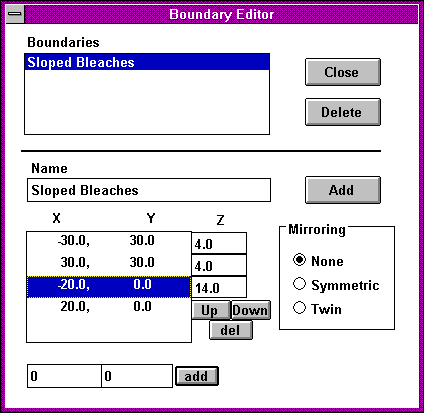
Telling WinSound where the audience is sitting is surprisingly easy even though powerful options are available. In WinSound the audience is located in a set of planar regions called "boundaries." The term "boundaries" indicates the fact that the region is defined by a set of vertices joined together by straight lines--polygons. Each region lies in a plane defined by three of the vertices. This allows one to model sloped balconies and similar seating arrangements since the three vertices need not have the same height. WinSound uses the boundaries to determine the height of listeners that fall inside the boundary. It also draws the boundary lines for a visual aid in interpreting the results. The Boundary Editor dialog is shown below:
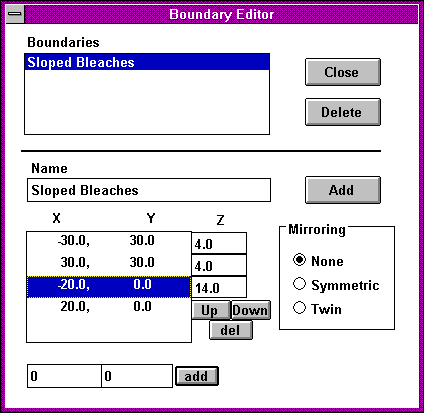
There are three types of boundaries, indicated by the three radio buttons in themirroring control group. The first, labeled none, has no mirroring (more on that later). The x-y coordinates of the vertices are entered via the two text controls at the bottom. Pressing the small add button on the right adds the x-y coordinate to the list. For efficiency, pressing the enter key adds the x-y coordinate and returns the cursor to the x coordinate text control--this way you can enter all coordinates without having to use the mouse. Once the vertices are entered, you need to tell WinSound which three points define the plane that the region lies in. This is done using the three text controls under the label Z where you enter the three heights. The first height corresponds to the first vertex in the list, the second to the second, and the third to the third. These should correspond to the heights of the listeners' ears. To match the vertices to the heights, use the UpandDown buttons to move the selected vertex until it lines up with the desired height. Finally, add a unique name for the boundary and press the large Add button on the right of the dialog. WinSound will sort the vertices, connect them with lines, and create the boundary.
As an example, consider the sloped bleaches modeled in Figure 12:
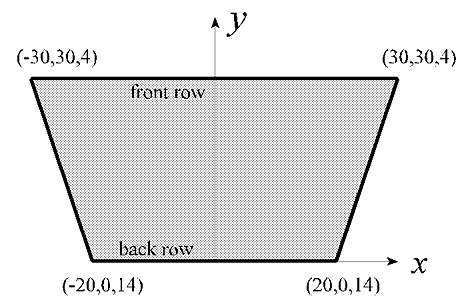
The vertices are in Cartesian coordinate notation (x,y,z). The front row seats (at y = 30) are all at a height of 4 feet while the back row is at 14 feet. This boundary would be entered as shown in Figure 11. In this case, any three of the four points can be used to define the plane. But in general, care should be used: The 3 points must not lie in the same line. In fact, they should not even be close to any one line but should form as equilateral a triangle as possible. Of course, if the region is not sloped, all points will have the same height, but the height must still be entered. Also, if the slope is steep, be careful to enter the x-y coordinates of the vertices with respect to the flat coordinate system rather than with respect to the plane that the region lies in. For instance, using the above example, if you measure the distance from the front to the back row by dragging a tape measure from one seat to another--allowing it to slope with the bleaches--you will erroneously measure 31.6 feet rather than the correct value of 30 feet, which would result by holding the tape horizontal.
The sloped-bleaches example serves to illustrate the second type of boundary--the symmetric boundary. The sloped bleaches are symmetric about the y axis, and we can take advantage of this. If we choose thesymmetric radio button from the mirroring group, WinSound will "mirror" the points we enter about the y axis for us; we only need to enter the right-hand side (positive x values). Thus, we could create the same boundary with the following settings:
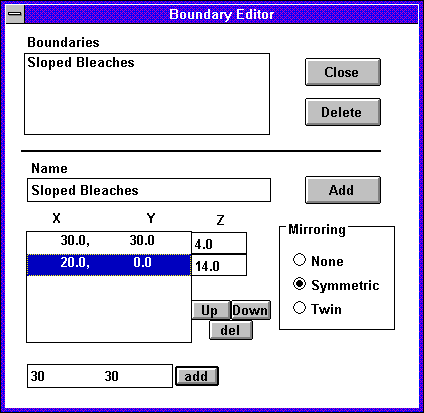
With the symmetric boundary, we only need to enter two heights since those two points are mirrored across the y axis.
The third type is the twin boundary. In this case, you enter all the coordinates of an arbitrary boundary, just as with the none type. However, pressing Add creates two boundaries; one is the one you entered, and the other is the mirror image across the y axis. Generally the vertices entered should all be in the right-hand side (positive x coordinates) because if the boundary crosses the y axis, it will overlap with its twin resulting in confusion.
There are a few general rules to keep in mind when creating
boundaries:
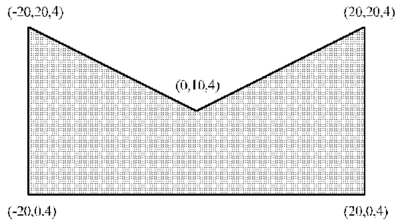
The centroid is at (0,10,4)--one of the vertices. It must be split into two boundaries--for instance, along the dashed line. WinSound will tell you if this happens.
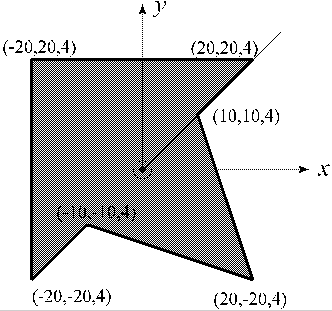
The centroid is at the point (0,0,4). The diagonal, dotted line shows how a line connecting the centroid and a vertex can contain one of the boundary lines. One solution would be to split this into two triangular boundaries along this line.
| previous |
|
|